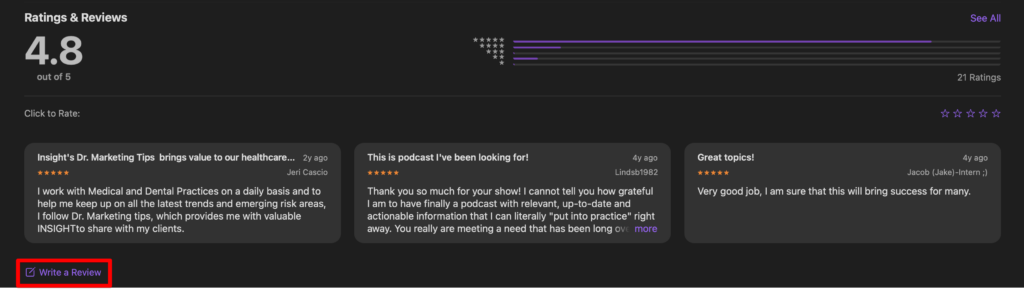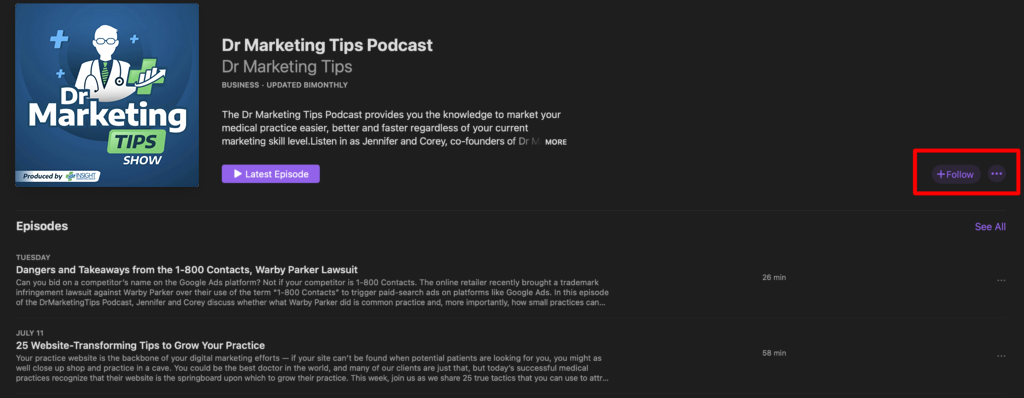Google’s AMP (accelerated mobile pages) are transforming how Google users access information and content on the web from the search giant.
Google’s AMP (accelerated mobile pages) are transforming how Google users access information and content on the web from the search giant.
There is a huge opportunity for your medical practice to use AMP to boost traffic and see a real benefit, but what is it and how can you do it to help get more patients in the door?
What is AMP Anyway?
AMP is a Google-based project that enables anyone publishing content online to have their pages load much faster on mobile devices than even the simplest pages of a responsive website. AMP pages are stripped of all but the most essential pieces and early results indicate that content publishers (note: that’s what you are when you update your medical practice website or blog) are seeing real benefits.
Mobile users have become increasingly frustrated with slow loading times, as evidenced by the latest Google research showing 53 percent of people will leave a site that fails to load in three seconds or less. Early adopters of AMP technology have witnessed impressive results. In fact, according to Search Engine Land, 90 percent of AMP publishers experience higher click through rates (CTRs), and 80 percent of AMP publishers experience higher ad viewability rates than their non-AMP counterparts.
Google is also giving preferential treatment to AMP pages in search results, meaning if you embrace the technology and your competitor down the street doesn’t, you can instantly show up above them in search results and appear at the top of the world’s largest search engine to potential patients.
Tune in to Discover:
- What AMP is, how it’s transforming the mobile web browsing landscape, and the impact it will have on your medical practice
- The ways prospective patients now prefer to have digital information delivered to them, and how can you provide it
- How AMP can help boost online traffic to your website and help keep visitors there longer
- When you can get started with AMP and what you need to do it
Subscribing and Rating Our Podcast
If you like what you heard, please take a few seconds and subscribe, rate and review our show on Apple Podcasts. Here’s how:
Subscribe
To subscribe, click this link to open Apple Podcasts on your computer and then click “Listen on ” button next to the artwork. This will redirect to the Apple Podcasts app where you click the “+Subcribe” button on the righthand side.
Ratings and Reviews
To leave us a rating and review, scroll down to the “Ratings and Reviews” section below the episode listings. Then, you can click the button that says “Write a Review” and proceed to give us 5 stars *wink*.